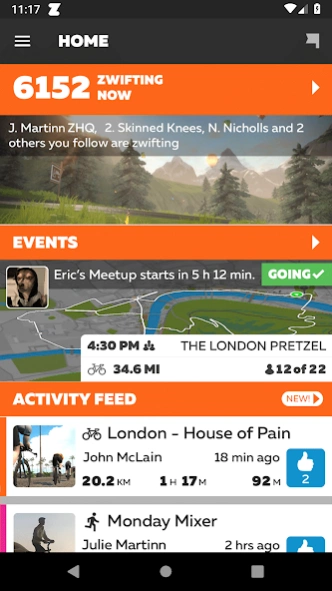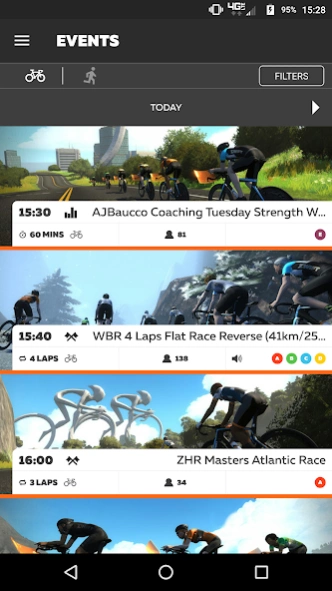Version History
Here you can find the changelog of Zwift Companion since it was posted on our website on 2016-12-23.
The latest version is 3.55.0 and it was updated on soft112.com on 19 April, 2024.
See below the changes in each version:
version 3.55.0
posted on 2024-02-26
• Addressed some bugs that caused the app to crash.
• Solved an issue preventing Zwift Hub firmware updates on Galaxy Tab A8 devices.
• Improved scrolling smoothness on race results view.
version 3.54.1
posted on 2024-02-12
- General stability improvements
version 3.54.0
posted on 2024-01-29
- Starting in this release, Zwifters will be able to explore and discover all the Workouts and Workout Collections available in Zwift from the Zwift Companion App—making it easy to see all Zwift workouts & help you work toward fitness goals. Your training zones will be displayed, making it easy to identify the best workouts for your goals, before you even jump on the bike!
- Various Bug Fixes
version 3.53.0
posted on 2023-11-27
- Fixed an issue that prevented correct rendering of the workout UI during meetups.
- Ensure that the Zwift Companion app doesn’t crash when Zwifters open activities with a corrupt FIT file.
- Fixed a crash that occurred when starting a workout.
- Fixed an issue that kept users from creating a club when the app was set to a non-English language
- Added a “Keep Everyone Together” setting to club events so that club owners can enforce “rubberbanding” during their activities.
version 3.52.0
posted on 2023-10-23
• Fixed an issue with the way warmup and cooldown blocks in workouts are displayed to ensure that the color of the blocks match intended intensity.
• Fixed an issue where certain characters prevented full workout names from being displayed in the workout UI.
• Fixed an issue on some devices where the device navigation could interfere with the workout UI.
version 3.51.0
posted on 2023-09-26
General bug fixes and stability improvements.
version 3.50.0
posted on 2023-09-06
• Improved remembered device management for Zwift hardware
• Added an indicator in the action bar to show current camera view
• Fixed an issue where activity name was not preserved when ending activity from ZC
• Improved the ownership change dialog for Clubs
• Fixed auto-scrolling issue when viewing training plan details
• Fixed an issue where event settings in a Clubs workout displayed invalid options
• Fixed an issue where push notifications for new Group Workouts did not include date
version 3.49.0
posted on 2023-07-25
- Made improvements to handling Bluetooth device connections
- Made several improvements for non-English interfaces
- Fixed a crash in the Action Bar while paired with the Zwift app
- Fixed an issue that causes changes to be lost when creating a club event
version 3.48.0
posted on 2023-06-26
• Fixed an issue when initiating Action Bar after switching sports
• Fixed an issue where route previews were not appearing when creating club events
• Updated our target SDK for Android to Tiramisu (Android 13)
• Improvements to “help” section to better support additional languages
• Updated Watopia and France maps to feature new Climb Portals
version 3.47.1
posted on 2023-06-09
Fixed a bug that affected Bluetooth pairing for some devices when bridging to Zwift App
Fixed a bug where the progress indicator persists after the completion of a firmware update
Fixed a bug where Zwift Companion would not unpair Bluetooth devices consistently
Improved on-screen instructions for connecting Zwift Hardware to Zwift Companion
Improved instructions for battery charging requirements needed prior to updating the firmware for Zwift hardware
version 3.47.0
posted on 2023-05-30
• Visual improvements when rendering route maps throughout Zwift Companion
• Usability improvements for interacting with Zwift Hardware
• Usability improvements for Leaderboards
version 3.46.0
posted on 2023-04-25
• Fixed a bug with Leaderboards data where elevations were truncated incorrectly
• Updates to Club Notifications Settings including turning on/off notifications per club
• Usability improvements for Leaderboards
• Fixed the "More Info" link shown when Zwifters try to update some profile details
• Fixed a bug with Leaderboards where scatter graph PR data differed between Quarterly and Daily PR views
version 3.45.0
posted on 2023-03-27
• Fixed a display bug affecting segment efforts over 1 hour
• Fixed an issue where some max power digits were omitted from activity details on certain devices
• Fixed some presentation issues with timing data for Leaderboards screens
• Usability improvements for Leaderboards
version 3.35.0
posted on 2022-04-26
Bug Fixes and Improvements
version N/A
posted on 2021-09-13
Bug fixes and improvements
. The average heart rate displayed in ZC should now match the heart rate displayed in the game and on the web.
. Viewing Zwift Academy webpages within ZC should not require a log in.
version N/A
posted on 2021-07-28
. Bug fixes and improvements
. Support for Zwift Academy
version N/A
posted on 2021-05-26
. Stability improvements
version N/A
posted on 2021-05-17
. Improvements to club invitation and roster management
. Bug fixes and stability improvements
version N/A
posted on 2021-04-22
. Members can flag inappropriate content in clubs.
. Players can toggle the in-game HUD on/off from ZC.
. Height is hidden from public profiles.
. Bug fixes and stability improvements.
version N/A
posted on 2021-03-15
. Bug fixes and minor improvements.
version N/A
posted on 2021-03-01
February Patch Note:
. Fixed an issue where profile settings were not reflected correctly.
version N/A
posted on 2020-12-28
. Added support for the Tour de Zwift 2021 campaign.
. Added a new filter option to show (or hide) Tour de Zwift events on the event list.
. Fixed a crash that could occur when tapping the event filter button.
version N/A
posted on 2020-12-18
. Updated Watopia map to include newly discovered roads.
. Fixed a bug that could cause blank rows to appear in the Activity Preview.
. Fixed a crash when filtering events.
. Fixed a bug where changing password would cause an app restart without the password being saved.
version N/A
posted on 2020-12-02
. Fixed a bug that would cause some runners to see a blank white screen instead of the map.
. Fixed a crash while running.
version N/A
posted on 2020-10-27
. Fixed a crash that happened when looking at ZA campaign details
. ZA campaign progress information is no longer carried over when switching accounts
. When a user attempted to Contact Support, they would not be handed off the the CS Kustomer system
. The user can now connect the device via ZC Bridge to Cadence and Controllable in-game
. Fixed Crash when selecting ZA cycling workout
. Time-based run workouts are showing as distance
version N/A
posted on 2020-10-08
. Added progress tracker for Zwift Academy Road, Tri and Run.
. Added a reminder for meetup organizers that Late Join is turned off when they turn on Race Results.
version N/A
posted on 2020-09-29
Fixed a bug where some users with pre-existing filters would see a network error when browsing the Event List.
version N/A
posted on 2020-08-13
. Added support for the Off the MAAP campaign.
. France and Paris worlds are now available for use with your Meetups.
. All Meetups now support Late Join. Players can join a Meetup up to 30 minutes after it has started.
. Race Results are now available to Meetups, so you can race your friends and clubmates anytime you want. (Note: Turning on Race Results will disable Late Join for the Meetup.)
. Additional fixes and minor enhancements.
version N/A
posted on 2020-06-29
. Added maps for the new France and Paris Zwift worlds.
. Minor enhancements.
version N/A
posted on 2020-06-16
Fixed a few crashes when trying to add an event sign up to your device calendar.
version N/A
posted on 2020-06-14
Fixed crashing bug.
version N/A
posted on 2020-05-06
. For those enrolled in the Tour for All campaign your status will be shown on the app's home screen.
. A new option is available when creating a meetup that allows you to limit who you can see in Zwift during your meetup to just those in your meetup.
. Added ability to set a reminder for a meetup (when creating or accepting) just as you can for an event.
. Minor enhancements and bug fixes.
version N/A
posted on 2020-04-27
Bug fixes
version N/A
posted on 2020-04-17
. Meetups can now have up to 100 participants.
. You can now choose almost any world for a meetup.
. Support for connecting Zwift to your Adidas Runtastic account.
. Bug fixes
version N/A
posted on 2020-03-30
. Minor improvements and bug fixes.
version 3.11.0
posted on 2020-03-27
. For those enrolled in Tour of Watopia your progress will be shown on the app's home screen.
. Fixed problem with workouts not resuming after a disconnection and reconnection with the game.
. Fixes and improvements to the Help portion of the app.
. Various other bug fixes and minor enhancements.
version 3.10.0
posted on 2020-01-11
. Users enrolled in the Tour de Zwift campaign will be able to see their status once it starts.
. Access to Zwift Forums is available from the More tab under Forums.
version 3.9.0
posted on 2019-11-13
. Zwift Academy Tri 2020 status shown on app home screen if enrolled.
. Bug fixes.
version 3.8.3
posted on 2019-10-29
. Fixed localization and minor crashing bugs.
version 3.8.0
posted on 2019-10-10
. New Meetup feature! There is now an option available for cycling meetups that will help keep everyone in the meetup together when you ride.
. Added French localization.
. Bug fixes
version 3.7.0
posted on 2019-09-08
. Show extra credit progress if enrolled in Zwift Academy and eligible for extra credit.
. Bug fixes and minor enhancements.
version 2.1.11
posted on 2018-01-07
• Improved display of pace for event subgroups.